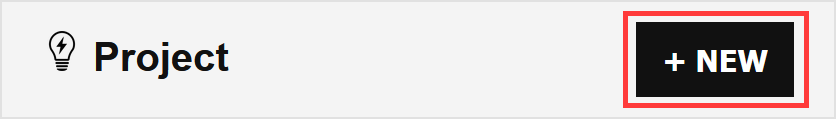In this example, we'll create a device, which measures ambient air features like temperature, pressure and humidity.
Hardware you'll need:
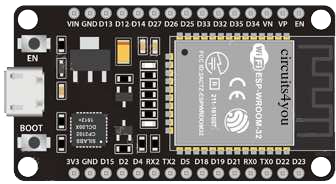 ESP32 main board
ESP32 main board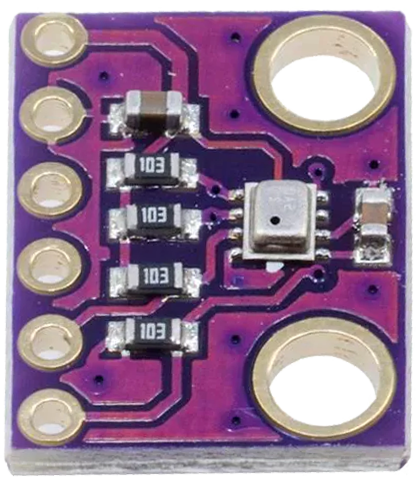 BMP280 or BME280 sensor module
BMP280 or BME280 sensor module
This is quite a straightforward project, in which we simply have one ![]() AirSensor peripheral and the BMP/BME280 sensor module is connected to the main board via I2C interface.
AirSensor peripheral and the BMP/BME280 sensor module is connected to the main board via I2C interface.
Creating the project
Let's start by creating a new project.
Go to Projects and click on the New Project button.
The new project is currently empty and has a default name. Let's rename it to My Meteo Station.
Now, add an AirSensor peripheral by clicking on the ![]() icon.
icon.
There! We now have a project for a device, which can measure air temperature, pressure and if you're using the BME280 sensor - humidity too.
Reading values
You're ready to wire the device and upload the project.
Do that, and you shold be able to connect the device to your phone and see the temperature, pressure and humidity readings.
If you need details on uploading the project to your device, check out the My First Project example.
You can now get your device's redings with the IoT.Cafe App via Bluetooth or USB.
However, this requires you to be somewhere near the device.
There's a way to access your device from anywhere via the internet!
You can do this with the ![]() Weblink peripheral.
Weblink peripheral.
To learn how, check out the Weblink example.