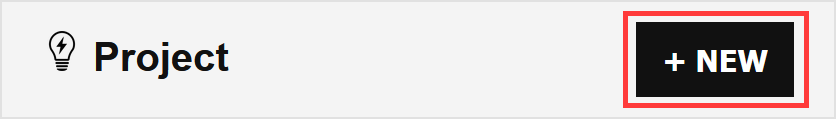This is a simple tutorial about how to build a smart device
From the ground-up, to build a complete smart device, you'd need to
In this example, we'll create a device, which connects to an App on your phone, tablet or computer and turns an LED light on and off from the App.
Create a new project
To create a new project, go to the Projects page and click on the New project button.
If you don't already have an account, you will need to create one.
Now, in your new project, select the ![]() ESP32 main board.
ESP32 main board.
Then, add an ![]() LED peripheral and set its Pin to GPIO2.
LED peripheral and set its Pin to GPIO2.
We chose the GPIO2 pin, because it's wired to a built-in LED in the ESP32 board.
This way, we don't need to wire our own LED, but rather use the built-in one.
Install firmware
The firmware is the heart of IoT.Cafe.
It's the program that runs on your main board and performs everything your project is supposed to do.
In the Firmware page, you can download a tool, which can set your board up with the firmware.
Download it an install the tool on your computer. Then start the tool and follow the instructions it provides to set your board up.
Upload your project
What's left now is to upload your project to your board.
You can do this either from the IoT.Cafe App or from the internet. For this example, we'll do it from the App.
Go to the App page and install the app.
Start the app and log in with your IoT.Cafe credentials.
Now, connect the app to your device.
- For Bluetooth connection, the device should be paired with your phone or tablet
- For USB connection, the device should be plugged into your computer
Now open the Projects list in the app and you should see all your projects.
Select the project you created for this example and it will be uploaded and started on the device.
In the app, you should see the On property for the LED. You can press it to switch the LED on and off.
As mentioned, you can also upload your project from the internet, via the IoT.Cafe website.
With the website, you can also do much of what the App can and setting up your device to use the internet is fairly straightforward too.
To learn how to do this, check out the Weblink example.
Note that the built-in LED of the ESP32 is also shared with its Wi-Fi and you won't be able to control it if the board is using the Wi-Fi.