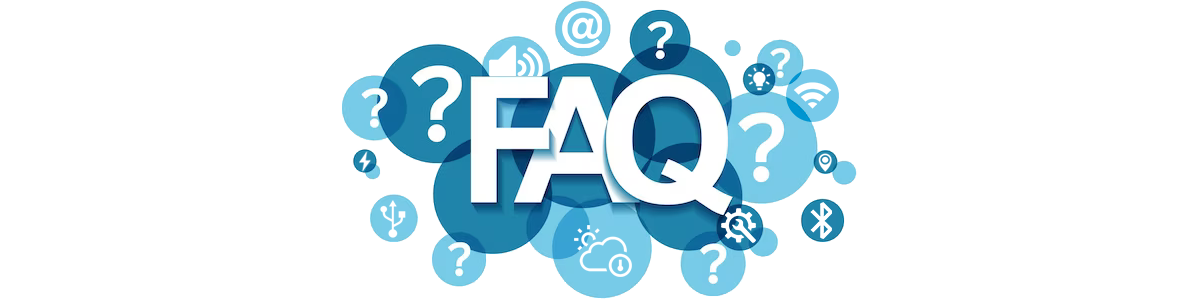
 What is IoT?
What is IoT?
IoT is an abbreviation for the Internet of Things, which is a general term that refers to any internet enabled devices.
 What is a smart device?
What is a smart device?
A smart device usually shares at least some of the features of being user interactive, configurable, able to connect and interact with other smart devices. It usually carries out specific logic, depending on user or sensory input, and might be able to perform more complex tasks than a regular device would.
 What does IoT.Cafe do?
What does IoT.Cafe do?
IoT.Cafe aims to give anyone the ability to create their own IoT and smart devices, just by defining the device's desired functionality, without requring any technical knowledge or special tools from the creator.
We want to break the development of IoT and smart devices out of the engineering zone and bring it to everyone, make it intuitive and captivating. A bit like playing in a sandbox.
Here, the process is as simple as we can make it and - like assembling a child's game - it's more creative than technical.
We're constantly improving, thinking of ways to simplify the creation process, to minimize complications and maximize intuitiveness.
 Why use IoT.Cafe?
Why use IoT.Cafe?
It's simple, high level, free, open source, api-ready, development-ready, platform-agnostic.
It's suitable for enthusiasts, needs no engineering know-how at all.
Works with standard, cheap hardware modules available in any electronics shop.
It's the paradigm of the future - a simplified and intuitive way to create otherwise complex devices
 What is OpenIoT?
What is OpenIoT?
OpenIoT is the specification upon which IoT.Cafe is built. In other words, IoT.Cafe is an implementation of OpenIoT
To elaborate, OpenIoT establishes an open standard, which defines exactly how a device works and interacts with other devices. With an open standard nothing is hidden, anyone can check out the underlying code and even contribute and introduce new functionality.
 How is using IoT.Cafe different from building a device the old-fashioned way?
How is using IoT.Cafe different from building a device the old-fashioned way?
IoT.Cafe aims to make building of smart devices an intuitive and easy process, fun as a sandbox game.
We follow the natural evolution of technologies, but look a few steps ahead, where creating an electronics device is a trivial thing.
With IoT.Cafe, you no longer need to be an engineer to create a real practical electronics device.
 Can I make a smart home system with IoT.Cafe
Can I make a smart home system with IoT.Cafe
Absolutely, that's a definite yes!
Not only that, but you can also use it to turn some old-fashioned appliances you already have into smart-controlled devices.
It's noteworthy that your smart home system will be unified - which means that all devices will be controlled from a single place (like an app or website) and can even perform logical and conditional operations based on each other's parameters.
In contrast, consider buying multiple off-the-shelf smart devices, each having its own controller and its own interface - it can be a handful to control them.
With IoT.Cafe, all your devices can work together and be controlled alike.
 How do I make my own smart device?
How do I make my own smart device?
You start by selecting New Project in the website. Then, you'd be able to see all the peripherals available for you to add to your device. Peripherals can be stuff like sensors, motors, servos, light sources, logic operations, etc. These are basically what gives your device its function. Just add the peripherals you'll need and when you're ready, you can see the parts you need to get and how to wire them. When you're done with the wiring, you can upload your project and start using your new device.
 How do I get the hardware for my device?
How do I get the hardware for my device?
All hardware components are standard and you should be able to find them at a typical electronics shop or order them on the internet. After you create a project, you'll be able to see a list of all the needed components and you can simply use this list when buying them. You can also order the components from us - either separately or as a kit for your specific device. Note that there might be different manufacturers for the same component and some may differ from others. While we don't and can't possibly take responsibility for components bought from other shops, we can guarantee that the components bought from our shop are compatible.
 How to wire the hardware together?
How to wire the hardware together?
After you create a project, you'll be able to see a full wiring schematic for your device. Wiring is usually narrowed to directly connecting terminals on the main board to terminals on the peripheral components and in most cases, just using a few jumper wires would suffice.
 Do I need to solder anything when assembling my device?
Do I need to solder anything when assembling my device?
In most cases soldering wouldn't be strictly necessary and you could get away with using jumper wires. However jumer wires provide poor contact, especially if there are vibrations. Also with time, the contacting surface of jumper wires may oxidate, causing loss of electric contact. Soldering does not have these issues.
 How to connect my device with a mobile phone or a computer?
How to connect my device with a mobile phone or a computer?
For a mobile phone (or tablet), you'd need to add the Bluetooth peripheral for you device and wire a corresponding bluetooth module. Then you'd need to open the IoT.Cafe app, select the bluetooth of your device and that's it! Make sure your device's bluetooth is paired with your mobile device.
 How to access my device from the internet?
How to access my device from the internet?
You'll need to add the Weblink peripheral, which does the internet communication. You'll also need to provide an internet connection, which can happen either via GPRS or WiFi. Depending on which is more appropriate for your case, add the corresponding peripheral to your project, and wire the corresponding module to your device.
 How to send a message (email, sms or notification) from my device?
How to send a message (email, sms or notification) from my device?
For email and app notification, you'd need an internet connection. The GPRS and the WiFi peripherals provide that. For sms, there are two options - either via internet, or directly via the GSM peripheral, using a SIM card.
 How to trigger my device to act when certain condition is met?
How to trigger my device to act when certain condition is met?
 How to command my device with a typical remote control?
How to command my device with a typical remote control?
You can make your device respond to an IR (Infra Red) remote control by adding the IRInput peripheral. This peripheral works with an IR sensor component, which you should be able to find in any electronics shop. The IRInput peripheral has a property, which corresponds to the remote control button, that has been pressed on the remote. You can use that to distinguish when and which button has been pressed.
 How to control an appliance such as TV, AC, Audio system and etc with my device?
How to control an appliance such as TV, AC, Audio system and etc with my device?
You can easily control an appliance if it's remote controlled. Using the IROutput peripheral and a simple IR LED, you can pass to your appliance any command available on its remote control. Before that however, you'd need to know the command code of the specific button of the appliance's remote control, that you want to emulate. For that you'd need to first create a device with an IRInput peripheral, capture the code of the remote control and use that code on the actual project with the IROutput peripheral.
 Can I make a weather station?
Can I make a weather station?
Sure!
That's one of the more straightforward things you could do, since a weather station doesn't usually require any special logic, nor does it do anything too peculiar, rather than just produce the output of a couple of environmental sensors like thermometer, barometer and etc.
So basically, the project for a weather station would be just the sensors you want to include, simply added to the project and that would be it.
If you want to make it a bit more elaborate and, say, have it log data for you to see from the internet, then you'd have to also provide it with some kind of internet connection - could be via WiFi if available or via GPRS. With that, you'd be able to make your station continuously log its readings and you'd be able to see them from you account in IoT.Cafe
 Can I make a drone?
Can I make a drone?
Yes, a drone is basically four brushless motors with their respective ESCs (Electronic Speed Controller), a gyroscope, accelerometer and a PID controller for proper balancing.
These devices all have their corresponding peripheral components on a Project page and you can check the Drone example to learn more details.
 Can I make a GPS tracker?
Can I make a GPS tracker?
Yes, you can use the GPS peripheral and then, it's a matter of how you want to get the GPS data. Here are some options: Use Weblink to send data to the website and check it here. For that you'd also need either the WiFi or the GPRS peripheral to provide internet access to the device. Use either the SMS, Email or Notification peripheral along with the GPRS peripheral to send the message respectively as SMS, Email or app notification, using and the mobile GPRS network. Of course, instead of GPRS, you can use the WiFi peripheral instead, but then it would work only when the device is around a known WiFi network. Use the SMS and the GSM peripherals to send the location as an SMS directly to your phone using the mobile network. You can consider in what intervals you want to send data or even if it's to be sent only on demand, depending on how much power consumption your device can afford.
 Can I make a device, which powers another device on and off?
Can I make a device, which powers another device on and off?
Sure. Depending on what device you want to power, there are several options. Low power electronics device - you can have a Pin peripheral to you IoT device and attach a MOSFET, which will open or close the power line to your other device. Note that this would work for DC power only. Low to mid power device - you can use a relay as a peripheral. The relay can then open or close the line which powers the other device. Would work with most househeld devices. High power device - you can use a relay and use that relay to power a contactor, which in turn would open or close the actual high-power line. This setup could handle very high power industrial-grade devices. If you need to control the device in a more sophisticated manner and the device can be remote controlled by a regular IR (infra red) remote, you can emulate the command you want to perform with the IR peripheral.
 Can I add security to my device?
Can I add security to my device?
There are a few ways to do that. For example, you can add RFID to your device. RFID stands for Radio Frequency IDentification and it's the technology used by access cards/tags, wireless payment cards and etcetera. With the RFID peripheral you can make your device work only when it's provided with an RFID tag. In similar fashion, you can use the IR peripheral or you can improvise and come up with your own solution. Another aspect is the app access and whether you wish to restrict it. If so, you can set a password.
 What boards are supported?
What boards are supported?
The currently supported boards are
- STM32F103C
- ESP8260
- ESP32
- Arduino - partially, as much as its hardware can support
Next upcoming board is RaspberryPi
