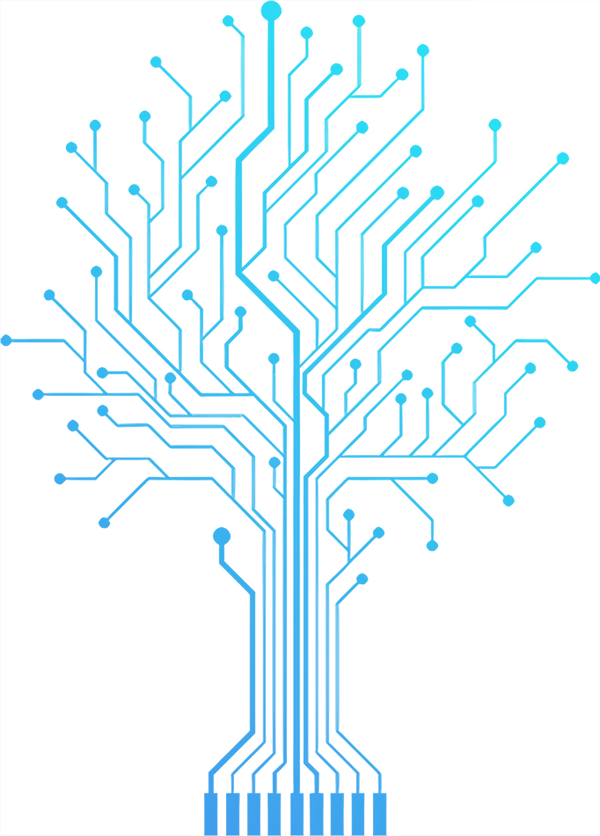In this example, we'll look into the details of setting up a new main board device with the OpenIoT firmware
We'll put extra attention on how to manage the device purely from the internet.
Suppose you have just bought a main board like ESP32 for example, and you want to use it for your IoT.Cafe projects.
Before uploading it with a project, you need to set the new board up with the OpenIoT firmware.
You can get it here.
The setup process is fairly straightforward, and although it might vary slightly for different boards, there are two main roads you can take:
Setup without Weblink
This is the simpler option, because with it the device is cleanly flashed with the firmware. It doesn't immediately connect to the internet and you don't need to provide any additional details.
After the setup completes, you would use the IoT.Cafe App to connect to your device from a phone or computer via Bluetooth or USB and you would upload your project on the device.
The device is still able to use internet and all its capabilities, it's just that first you need the App to manage it.
You can get the App here.
Setup with Weblink
With this option, the device is flashed with the OpenIoT firmware same as before, but in addition to that, it gets configured to straight away connect to a Wi-Fi network and link to your account in IoT.Cafe.
Naturally, for this to happen, there are some additional steps in the setup process for you to provide the device with details about the Wi-Fi network it's supposed to use and the IoT.Cafe account it's supposed to be assigned to.
The bonus of this setup option is that your device is immediately internet-accessible and you can manage it from the website, without ever needing the App.
Once your device is setup with the Weblink option, it should shortly appear in your Devices page.
From there, you can select a project to upload, change properties and see a histogram and statistics.
When uploading a weblink device with a new or updated project, the project needs to have proper Wi-Fi and Weblink setup if the device is to remain internet-accessible.
Once a device is uploaded with a new or updated project, if this project doesn't have properly set Wi-Fi and Weblink, the device will cease to be accessible from the website and you'd either have to reinstall it with the firmware, or connect with the IoT.Cafe App.