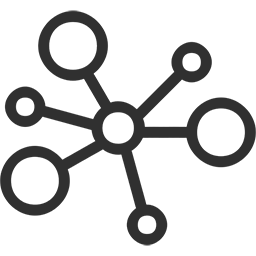 Connectivity
Connectivity
There are multiple options for your OpenIoT device to get connected with you and the world
- WiFi - Connect your device to the internet via any WiFi network. Access to the internet allows you to access your device from anywhere by a web browser. Adding the WebLink peripheral makes your device intenet-enabled and adding a WiFi peripheral provides it with access to the internet. Boards such as ESP32 and ESP8266 have integrated WiFi, so if you use them, you wouldn't even need any additional hardware for your device.
For details, check out Connecting to the internet
Connecting to the internet - GPRS - Connect your device to the internet via a SIM card and the mobile network. This option gives you all the abilities of the WiFi, but in this case, you connect via the mobile network, just as a mobile phone would. For this setup, you'd need the GSM peripheral added to your project and you'd need to have a sim card with a mobile data plan, of course.
For details, check out GSM and Mobile data
GSM and Mobile data - Bluetooth - You can connect to your device from a mobile phone or tablet using Bluetooth. This option gives you more responsive access than connecting via internet and you can see data changes in real time. You'd need to have the OpenIoT app on your mobile device. Adding the Bluetooth peripheral to your project enables your device to use Bluetooth. Boards like ESP32 have integrated Bluetooth, so if you use it, you wouldn't even need any additional hardware for your device.
- USB - You can also live-connect from your computer via a USB cable. This option gives you all the abilities of the Bluetooth connection
- SMS - This option only allows your device to send an SMS via the mobile network - just as a mobile phone would. Usually, the SMS would be triggered by some event you have defined, like a value on your device reaching certain threshold. For this option you'd need the GSM peripheral for your project, a SIM module for your device and of course - a sim card with mobile plan able to send SMS.
For details, check out GSM and Mobile data
GSM and Mobile data
As mentioned, there are a few ways for you to connect to your device and control it, depending on what type of connectivity you've chosen
- The Internet - You can access your device straight from the internet if it has internet access and its project has the WebLink peripheral (the WiFi and GPRS options explained above). The device should be visible from the Devices section in your account, where you can select it and check its properties, see histogram and statistics, make changes and even upload it with a whole different project.
- Mobile App - You can directly access your device via Bluetooth using the OpenIoT app on your mobiel phone or tablet (the Bluetooth option explained above). This gives you a responsive connection and you can see the device properties changing in real time. With the app you can change properties, see device information and upload any of your projects.
- Desktop App - Same as the Mobile app, but for a computer and using USB connection instead of Bluetooth. Support for Bluetooth on the desktop app is planned for future versions.

